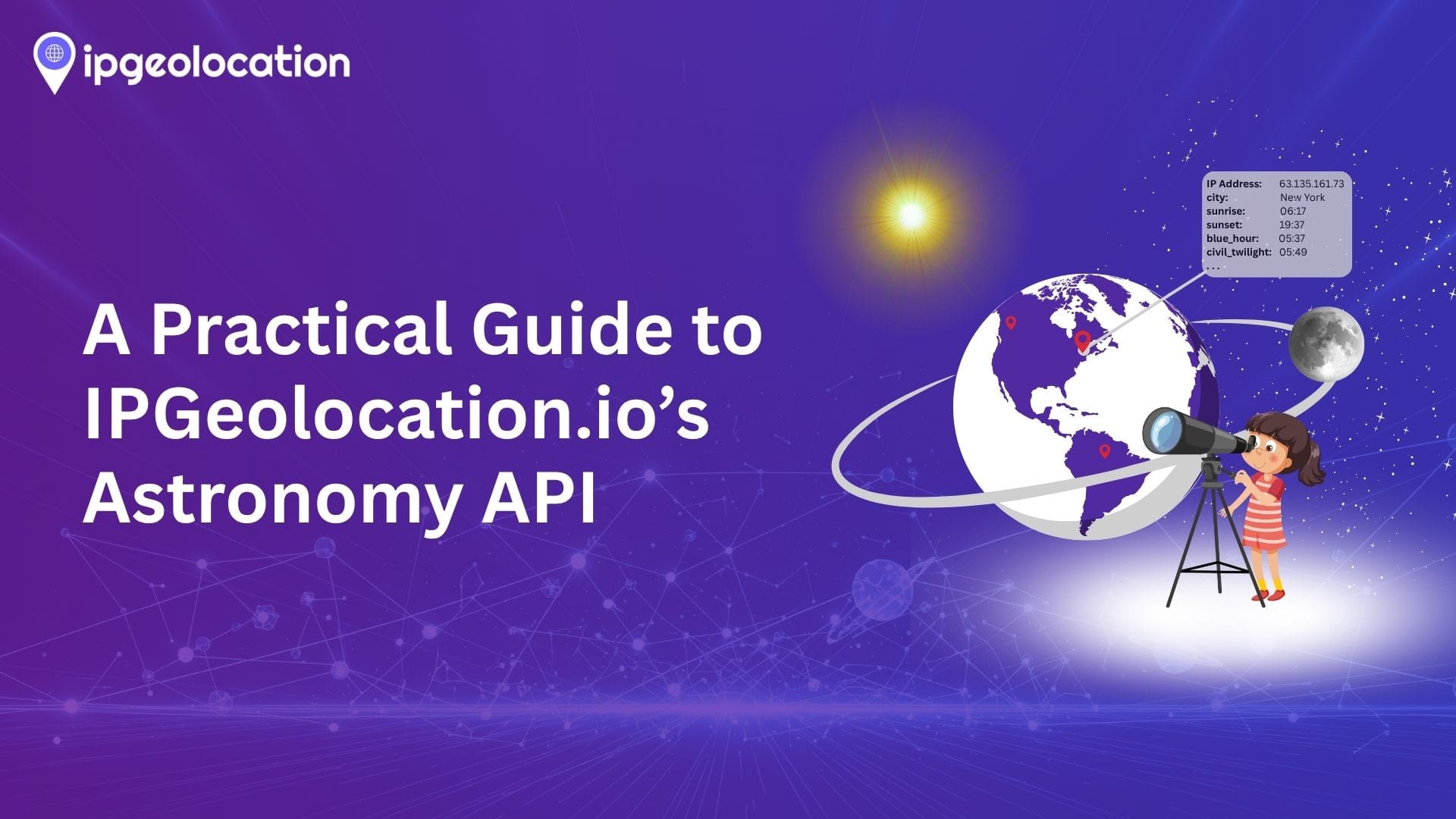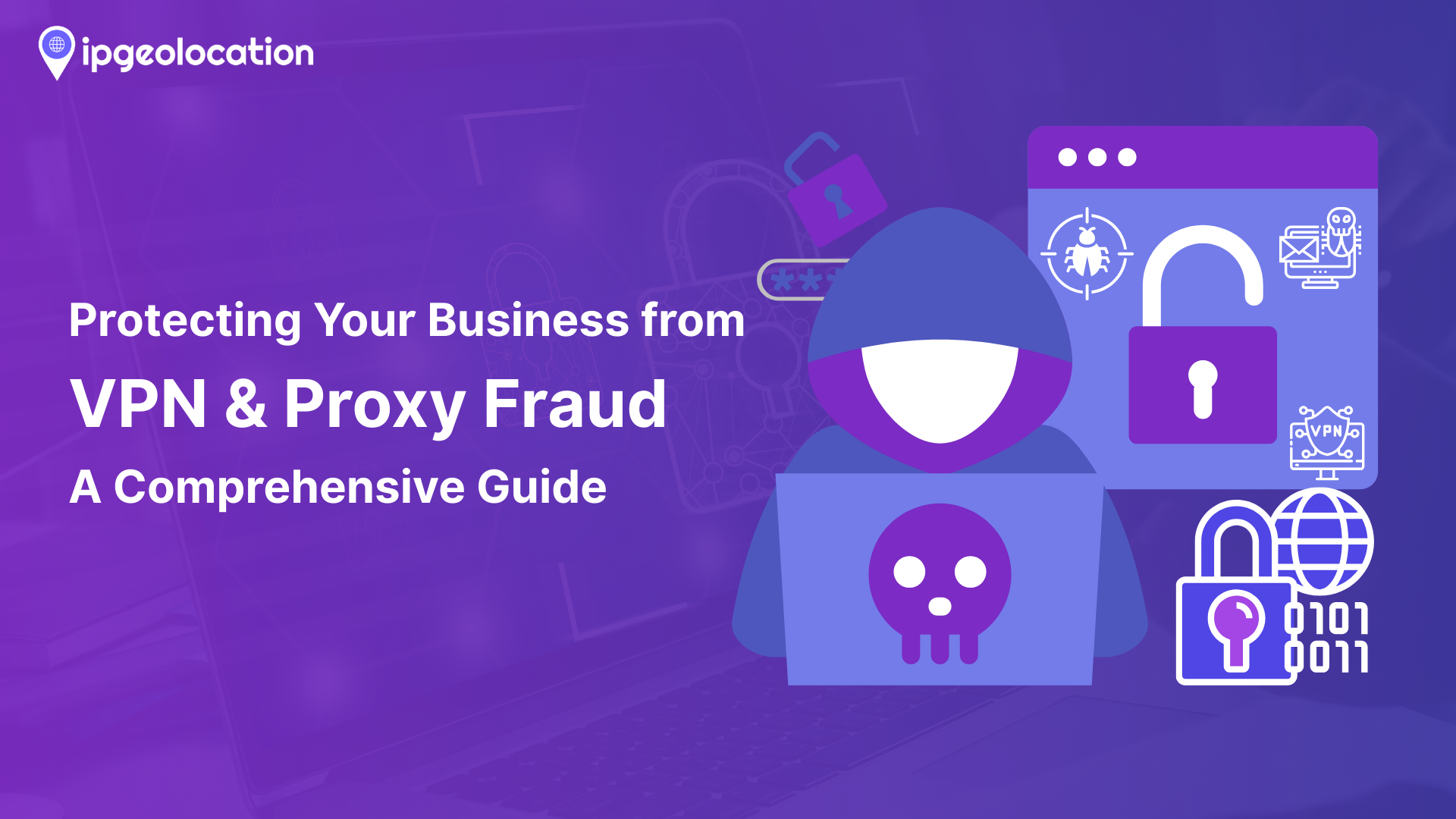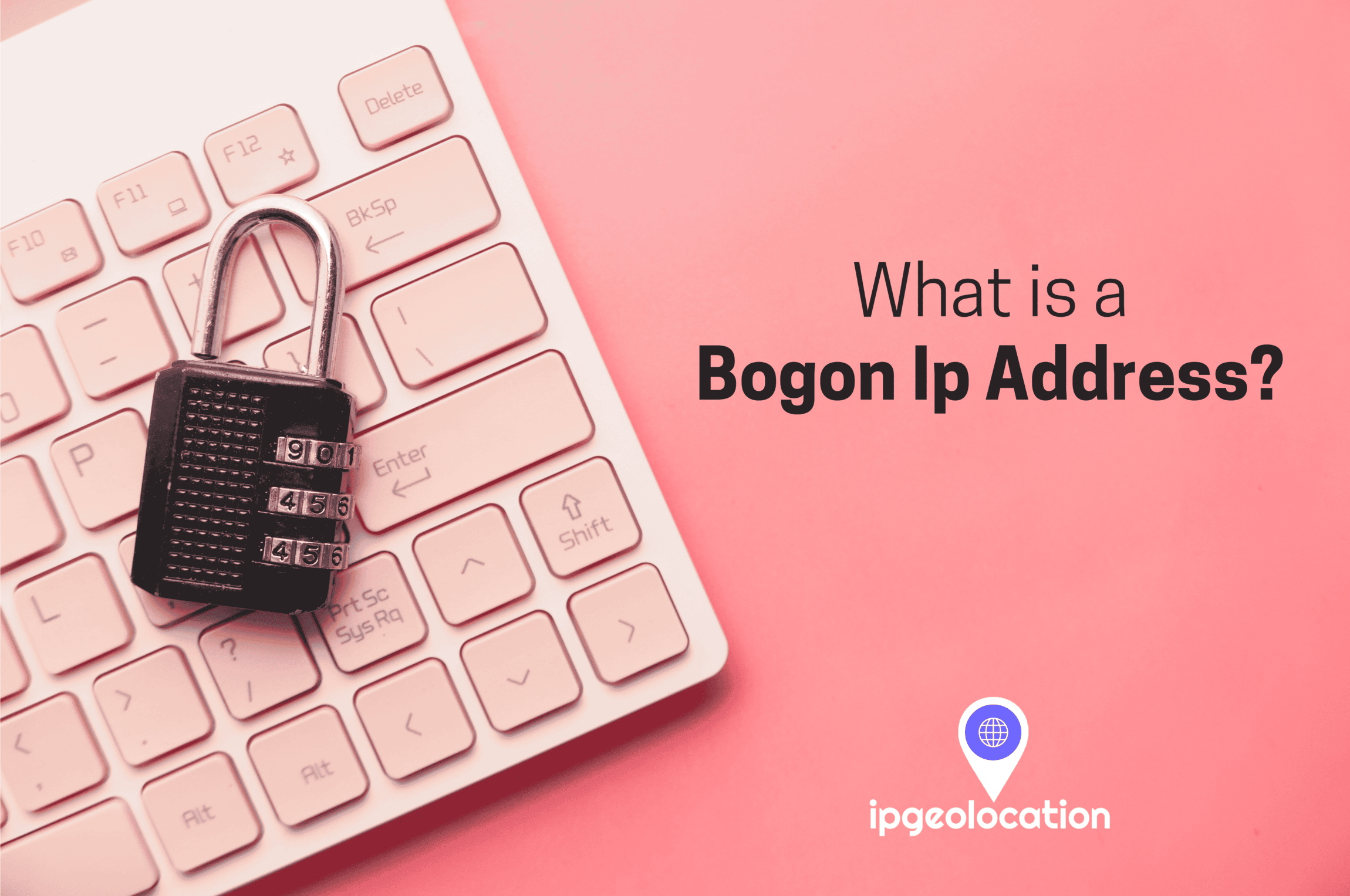Table of Contents
Today, the online applications are most vulnerable facing a lots of cyber attacks and exploits. Some online applications or some of their contents are not available in some regions of the world. You can geo-restrict the visitors from non-availability zones on your application using IP location services like ipgeolocation.io API.
The steps to avoid unauthorized access in the restricted regions using IP location services would be:
- If a user visits a page on your online application, get it's IP-Location from ipgeolocation.io API.
- Check if the viewed page or content on it is in restricted zone(s).
- Check the user's location is in any restricted zone.
- If the page contains content restricted in the user's location, remove the content from the page or display a blocked message.
Here is how you can do it using ipgeolocation.io API:
Before moving on to code, you need to get an API key to use ipgeolocation.io API. If you do not have an account at ipgeolocation.io, then:
- Sign up here.
- And login to ipgeolocation.io Dashboard and get your API key listed under the subscribed API plan.
Geo-Block Your Visitors using ipgeolocation JQuery SDK
Open a text editor and open the page, with restricted access, of your website, say index.html.
Add the following script in the head tag of the page.
<script src="https://cdn.jsdelivr.net/npm/ip-geolocation-api-jquery-sdk@1.1.2/ipgeolocation.min.js"></script>
Add another script block at the bottom of the head tag of the page.
<script>
// Enable sessionStorage usage to store API response on client-side. This avoids duplicate API calls for a visitor visiting multiple pages during a single visit.
_ipgeolocation.enableSessionStorage(true);
// Disable async calls to ipgeolocation.io API. This
_ipgeolocation.makeAsyncCallsToAPI(false);
// Fetch only the `country_code2` field from the response excluding rest of the response as we'll restrict access based on the country.
_ipgeolocation.setFields("country_code2");
// Get IP-Location for the visitor's IP address. Replace "YOUR_API_KEY" with the API key from the ipgeolocation.io dashboard.
_ipgeolocation.getGeolocation(redirectToUnauthorizedPage, "YOUR_API_KEY");
function redirectToUnauthorizedPage(response) {
country_code2 = response.country_code2;
// allow visitors only from US or CA, else redirect to security error message
if (country_code2 === 'US' || country_code2 === 'CA') {
window.location.href = "https://site.com/";
} else {
window.location.href = "https://site.com/unauthorized-access.html";
}
}
</script>
Geo-Blocking the Visitors using PHP
Open a text editor and open the page of your website with restricted access, say index.php.
Add the following script in the page.
<?php
// query ipgeolocation.io API and returns JSON response
function get_geolocation($apiKey, $ip, $lang = "en", $fields = "*") {
$url = "https://api.ipgeolocation.io/ipgeo?apiKey=".$apiKey."&ip=".$ip."&lang=".$lang."&fields=".$fields;
$cURL = curl_init();
curl_setopt($cURL, CURLOPT_URL, $url);
curl_setopt($cURL, CURLOPT_HTTPGET, true);
curl_setopt($cURL, CURLOPT_RETURNTRANSFER, true);
curl_setopt($cURL, CURLOPT_HTTPHEADER, array (
"Accept: application/json"
));
return curl_exec($cURL);
}
// get ipgeolocation for the visitor's IP address. Replace YOUR_API_KEY with your API key.
$json = get_geolocation("YOUR_API_KEY", $_SERVER["REMOTE_ADDR"], "en", "country_code2");
$geolocation = json_decode($json, true);
$currentWebsite = $_SERVER["SERVER_NAME"];
$redirect = false;
$redirectTo = null;
// allow visitors only from US or CA, else redirect to security error message
if ($geolocation["country_code2"] == "US" || $geolocation["country_code2"] == "CA") {
$redirect = false;
} else {
$redirect = true;
$redirectTo = "https://site.com/unauthorized-access";
}
if ($redirect) {
header("Location: ".$redirectTo);
die();
}
?>Subscribe Our Newsletter
Get the latest in geolocation tech, straight to your inbox.
Start for
Free
No Credit Card Needed
Access up to 1,000 requests/day with our forever free plan.
Sign Up Free